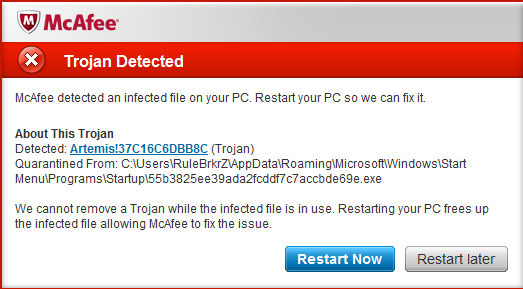This morning I got popup from McAfee AntiVirus[Which comes free with Laptop] saying that new trojan horse is detected in my system and the name of the trojan is 55b3825ee39ada2fcddf7c7accdf7c7accbde69e.exe nd asking me to fix it by restarting the windows. First I ignored nd say restart later. But i popsup again. So i find the path of this file 55b3825ee39ada2fcddf7c7accdf7c7accbde69e.exe nd its in C:\Users\RuleBrkrZ\AppData\Roaming\Microsoft\Windows\Start Menu\Programs\Startup directory. I liked to play with such kinds of games to findout trojans,viruses in the system manually.
I browse to the location and I found that .exe file named ’55b3825ee39ada2fcddf7c7accdf7c7accbde69e.exe’. When I tried to select it gets disappear. Later I realized that this file automatically disappears and again show in 2-3 seconds. It plays game of hide nd show of 2-3 seconds. I tried to delete sometimes I am succeed but again it appears… I also tried in MSCONFIG by selecting startup tab: In that 55b3825ee39ada2fcddf7c7accdf7c7accbde69e process is listed. I tried to remove from startup but it won’t working. My antivirus says its a Trojan. I still dont know its Trojan or Virus… But i will find out soon.. I have doubt that my antivirus subscription recently ends… nd suddenly this happens… I think you understand what i wanted to say… 🙂 😀 nyway… if anyone before gone through this problem nd have any kind of solution lets share with World. I am also finding… wll back with something… 🙂