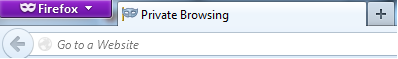In the latest version of Firefox (version 20.0) private browsing feature is improved to New Private Window. In old versions what happens when we click on private browsing it will open up Firefox in private browsing mode and normal browsing mode were not available. You might thinking what is private browsing:
In private browsing Firefox won’t remember any :
- browser history,
- search history,
- download history,
- web form history,
- cookies, or
- temporary internet files.
- Passwords
Private Browsing gives you control of your personal data by letting you browse the Web without saving any information about which sites and pages you’ve visited. For example you are visiting dating sites, xxx sites :-p, or your girlfriend account and don’t wanted to let your friends know then you can use New Private Window mode; ya i knw you can delete the history but we have to customize the items while deleting and we can’t delete the all history… you know why… 🙂 private mode ensures that nothing has happened and it will remain as it is.
Whats New in New Private Window:
In this new improved private browsing you can open a new private window without closing or interrupting your current browsing session.
To Open Private Browsing Mode in Firefox:
Instead of Tools menu goto File Menu->New Private Window or use shortcut ( Ctrl+Shift+P)
It will open another firefox and notice that here you will see blue Firefox tab-menu at the left top of the Firefox.
I personally believe in the privacy in everything. And off course when browsing on internet everybody must have it. 🙂 Its exactly what I am looking from browsers. Thanx to Firefox… And Enjoy The Privacy Friends… 🙂
Have A Great Internet Speed…!!! And Happy Browsing…!!! 🙂